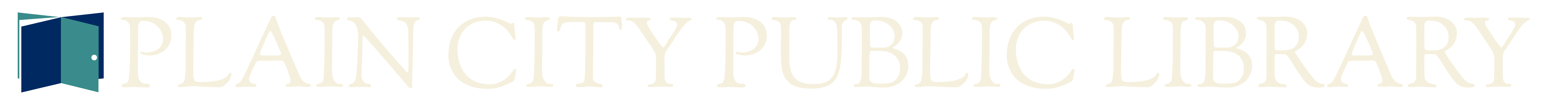Pick up your Library material from our convenient pickup lockers, available during and after regular Library operating hours. The pickup lockers are located at the rear of the building next to the book drop. Place your holds online and we will let you know when your items are available to pick up.
Placing Your Holds
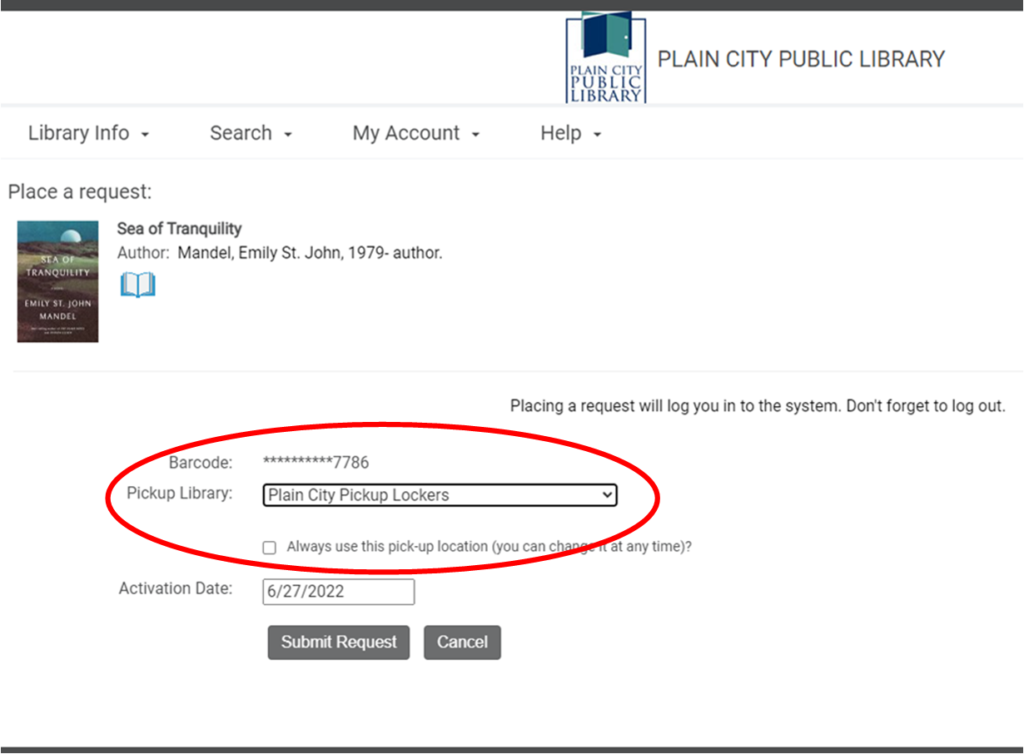
- When you place your holds in our catalog or using the Plain City Public Library app, select Plain City Pickup Lockers as your pickup location.
- As always, we will notify you when your holds are ready to pick up.
Picking Up Your Holds
- We will hold your items in the locker for 3 days.
- You will need to bring your library card with you or know your card number and PIN to use the lockers.
- When you arrive at the locker, scan your library card or use the touch screen to enter your card number on the screen.
- Enter your PIN then follow the prompts on the screen.
- A locker will open for you to retrieve your items. Your items are checked out to you when the locker opens.
- Please remove all items and close the locker. Do not leave any returns in the locker; use the book return to return items.
Returning Materials
- Please use the Library’s book drop for all material returns. The book drop is located next to the pickup lockers.